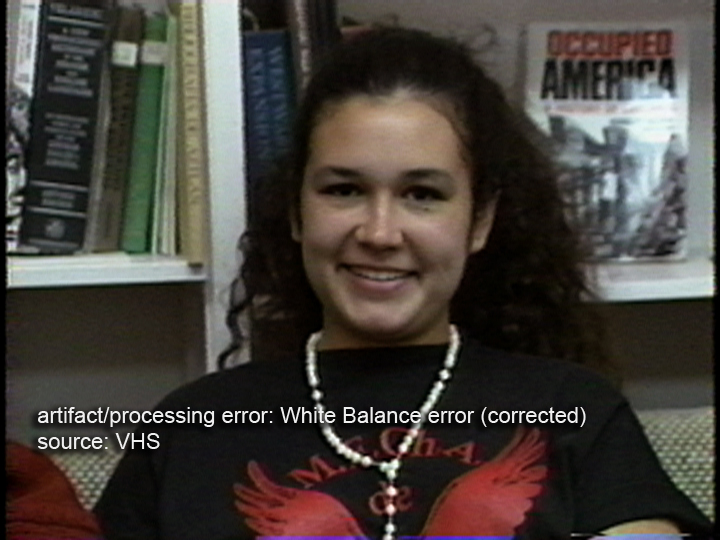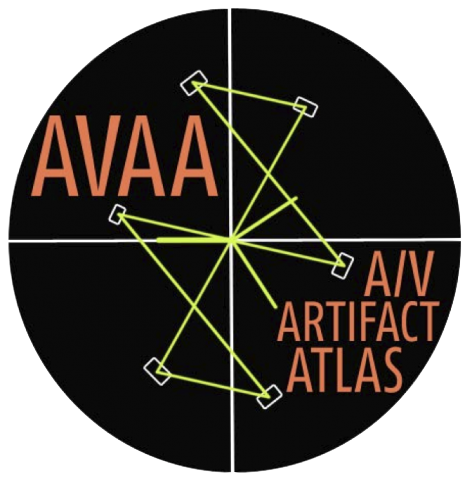Color balance refers to the mix of primary color intensities carried in a given video signal. Video cameras are usually equipped with circuitry that allows a videographer to set a baseline value for processing “true white” in the video image. Using a white card, the camera operator tells the recording device what white in the image should look like. This allows for consistent color balance between different ambient lighting conditions, where color temperature can affect the entire image.
When camera white balance is not adjusted prior to recording, it can create a color cast. This is quite easy to see in footage shot under gas-discharge lamps such as fluorescent tube lighting, where a blue tint may result.
Can it be fixed?
Color primaries can be adjusted using tools, such as video processing amplifiers and NLEs or more sophisticated digital video workstations. A vectorscope can be helpful in looking at white balance, as well adjusted raw and untreated video footage should show chrominance emanating from the center axis, not off-axis. In some video processing amplifiers, simple controls for adding red and blue allow for adjustment of incorrect white balance.
Example(s)
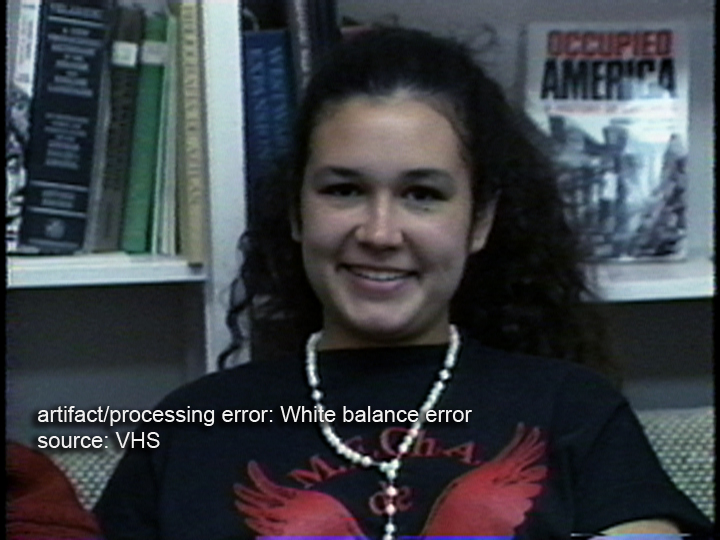
The image above has a noticeable blue cast due to an incorrect white balance setting at the time of recording. The cast has been removed in the image below.