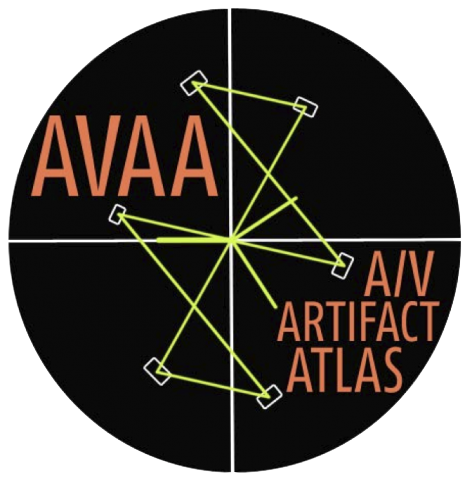Jitter is the loss of a sample or block of samples in a digital audio bitstream. This artifact occurs during the process of capture and may be attributed to a variety of problems such as: sync loss within an integrated system, audio word clock error, audio interface buffer error, or otherwise malfunctioning A-to-D hardware. Digital clock jitter is inherent in all digital devices and can raise distortion levels and cause sonic degradation.1 It can be heard in the digitized file as clicks in audio with a relatively steep rise in amplitude.
Can it be fixed?
No. If this artifact is identified in preservation master files, the source must be re-digitized. Check your system’s settings, or, in the case of proper settings, contact the OEM of the digitizer or A/D converter, as well as the systems integrator to resolve this issue. In some cases, a full power down and restart of the workstation may fix this problem.
Along with topics such as gain structure and phase control, jitter control is at the heart of professional recording.
Example(s)
Listen to jitter on SoundCloud
References
1. Ken C. Pohlmann, “Measurement and Evaluation of Analog-to-Digital Converters Used in the Long-Term Preservation of Audio Recordings”, Issues in Digital Audio Preservation Planning and Management (Washington, D.C.: Library of Congress and Council on Library and Information Resources, 2006). ↩